So I am addicted to Pinterest like you all are, I think these boards below say it all!



Oh, sorry, I got stuck on Pinterest searching for these boards!!

Here is the HTML code to add to the bottom of your posts. I have not figured out how to get it to automatically show up, I sent that question to my blog designer. I will share when I get it. Here is the HTML text you can add to the bottom of your post so people can pin it easily!
<div><a href="javascript:void((function(){var%20e=document.createElement('script');e.setAttribute('type','text/javascript');e.setAttribute('charset','UTF-8');e.setAttribute('src','http://assets.pinterest.com/js/pinmarklet.js?r='+Math.random()*99999999);document.body.appendChild(e)})());"><img class="aligncenter" src="http://www.clickinmoms.com/cmprodaily/wp-content/uploads/2011/09/pinit.jpg" alt="Pin It" /></a></div>
Happy Pinning!!!




























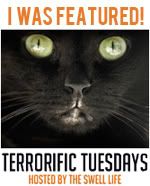






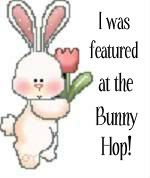
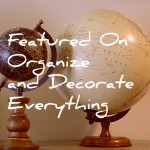

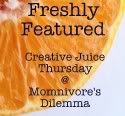















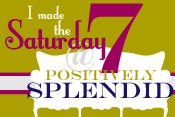




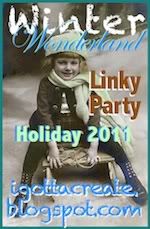











Thank you! I was wondering how to do that. I put it on a couple of posts and it works! ~ Barbara
ReplyDeleteOh thx I will definitlety use it. but i have one question....I went to the website of pinterest and I wrote my email for an invitation I didnt recieve any and Im keeping on sending invitation but nothing in my inbox or junk do you know why :(((
ReplyDeleteI knoq it is a very silly question but maybe someone will help me
I must remember to do that. I try to add it when I post recipes but I guess I should have it there permanently.
ReplyDeleteLove your pins too! As a pinterest addict it's great to see I'm not the only one out there! I am actually hosting my weekly Pinterest linky party right now so if you have 5 minutes to spare please pop by and maybe even link up this post!
Best wishes and happy pinning,
Natasha
Thanks a lot for posting this!
ReplyDeletemany thanks for taking your time and sharing this with us!! i am doing it with my posts!! xx alice
ReplyDeleteyou are welcome!
DeleteI wish we could just add something in HTML that would always post the PIN button!
Thanks for sharing at the Blog Tips Cafe linky party over at I Gotta Create!
ReplyDeletehttp://igottacreate.blogspot.com/2011/12/fresh-new-year-blogging-tips.html
One word of caution is to make sure you pin from the original source to respect the artist's intellectual property and give proper credit. For example, on this post we visitors would not pin any of these from here, since someone else created all those fabulous boards. This is why I don't add a blanket pin button to every page of my blog. If you link up your creations at my parties, I want you to get the credit, so I don't put a pin button on those pages. I ask visitors to visit your blog and pin from there. Pin With Love!!! <3 <3 <3